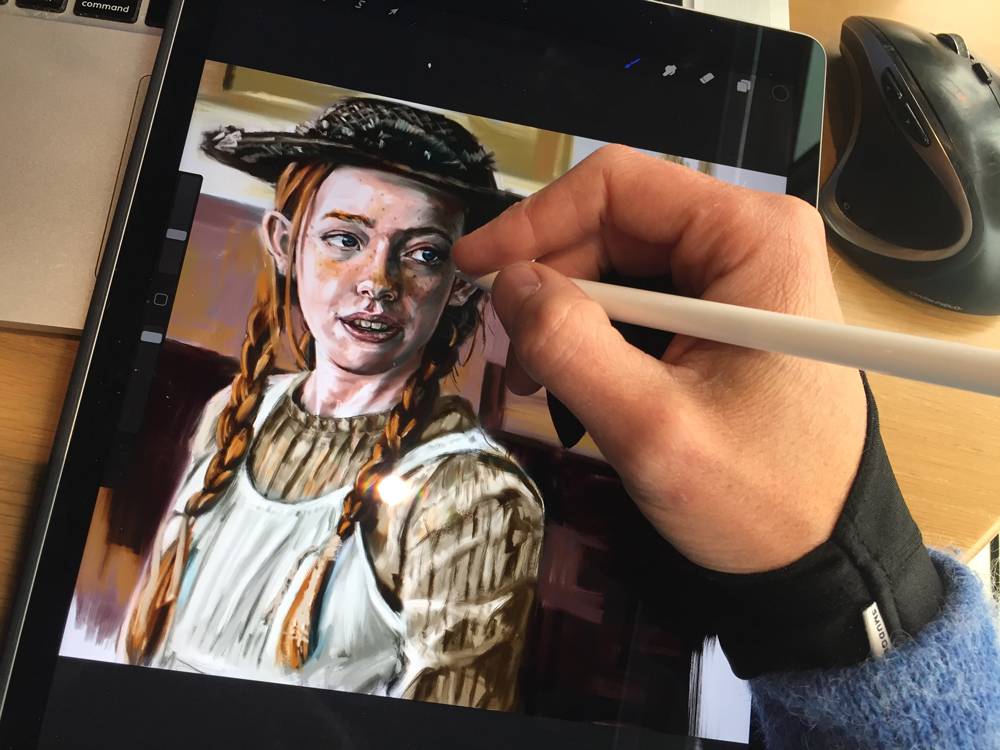Hey gang! A few months back we were fortunate to be able to pick up a couple of Apple iPad Pros for Pulp Studios Inc. I’ve had the opportunity to play around with this new toy (AHEM! I mean productivity tool) and have been pushing myself to create paintings in Procreate. As you may know my typical toolset for my digital portrait work is Photoshop and my Wacom Cintiq. I still love those tools and I’m sure I’ll still go back to those regularly. However, the portability of the iPad pro is enticing. The apple pencil is also so lovely to draw with. It feels like a traditional tool. So much so that I find myself popping it into my mouth the way I would with a pencil were I drawing on paper.
I’m going to do a quick breakdown here of the things I really like about procreate and the things I’ve found challenging.
Pros
- Portability and ease of use.
It’s really nice to be able to sit at my couch, on my porch or in a coffee shop and draw. This can’t be matched by my macbook pro/cintiq setup. - Program speed
Procreate runs really well on the iPad. It’s smooth and quick! I’m running the mid 2017 iPad Pro with the 12.9 inch screen and Apple A10X processor. - Time-lapse Replay
As a you tube content creator and someone who wants to share my process with my audience, the value of this function can’t really be understated. It makes my process a bit simpler as I am able to quickly output process videos of my work. (One drawback to this feature is that it doesn’t record in realtime. On my mac I would use OBS to record my screen and the result would be full length footage that I could then export however I wanted through Adobe Premiere. With Procreate I’m giving up versatility for ease of export.)
Cons
- Brushes
The default brushes in procreate just don’t quite do it for me. I’ve done some research into other brushes online and found these which I am enjoying at about a factor of 90%. It’s not a straight lateral move across from Photoshop. I think I could struggle with this for a while and in the end I may consider trying to customize my own brushes to get the exact feel that I want. - Sticky palm syndrome
I found that my hand was sticking to the screen. So we picked up some Smudgeguard gloves. Makes a WORLD of difference! I even used it on my cintiq and now find myself drawing more with my arm than my wrist! Nice!
I hope you find this valuable. Here is a link to my first process video out of Procreate where I painted Anne (Amybeth Mcnulty) from the Netflix series on Anne of Green Gables.